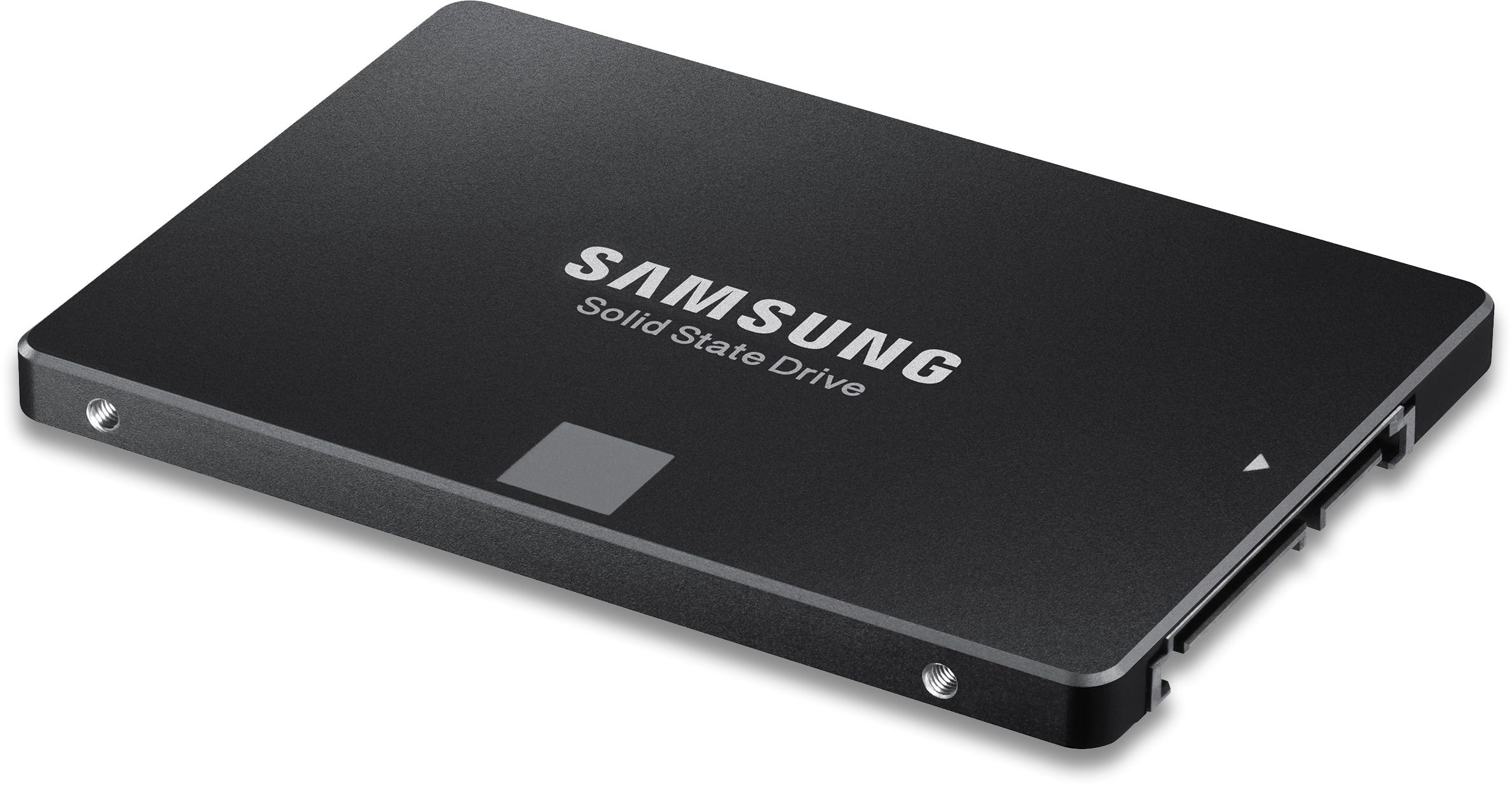
In today’s fast-paced digital world, the need for rapid data access and storage solutions has become more critical than ever. Traditional hard disk drives (HDDs) have long been the standard, but a revolutionary technology has emerged, promising to transform the way we store and access data. Solid State Drives, or SSDs, have gained immense popularity and are poised to redefine the storage landscape. In this comprehensive guide, we’ll delve into the world of SSDs, exploring their definition, advantages, applications, and much more. Join us on this journey as we unlock the potential of SSD technology.
Introduction to SSDs
Solid State Drives, or SSDs, are a cutting-edge storage technology that has gained widespread recognition for their speed, reliability, and efficiency. Unlike traditional HDDs, which rely on spinning disks and mechanical arms to read and write data, SSDs use NAND flash memory to store information. This fundamental difference results in a significant performance boost and several other advantages.
How SSDs Work
SSDs work by storing data in semiconductor cells, which can be quickly accessed without any mechanical movement. This absence of moving parts reduces the risk of physical damage and allows for faster data retrieval. When you click on a file or open an application, an SSD can access the data almost instantly, providing a seamless user experience.
Advantages of SSDs
Speed and Performance
One of the most notable advantages of SSDs is their incredible speed. Booting up your computer, launching applications, and transferring files happen in the blink of an eye. This speed is a game-changer for both personal and professional computing.
Durability and Reliability
SSDs are more durable than HDDs because they lack moving parts that can fail. They can withstand shocks and vibrations, making them ideal for laptops and other portable devices. Additionally, SSDs have a lower chance of data corruption, ensuring your important files remain intact.
Energy Efficiency
SSDs consume less power than HDDs, leading to extended battery life for laptops and lower electricity bills for data centers. Their energy efficiency contributes to a greener and more sustainable computing environment.
Types of SSDs
SATA SSDs
SATA SSDs are the most common type of SSDs and are compatible with most computers. They offer a significant speed improvement over HDDs and are an excellent choice for upgrading older systems.
NVMe SSDs
NVMe (Non-Volatile Memory Express) SSDs are the fastest SSDs available, utilizing the PCIe interface for lightning-fast data transfer speeds. These SSDs are a preferred choice for gamers, content creators, and professionals who demand high performance.
Applications of SSDs
SSDs have a wide range of applications across various sectors:
- Personal Computing: SSDs breathe new life into older computers and provide a responsive user experience.
- Enterprise Storage: Data-intensive enterprises benefit from SSDs’ speed and reliability.
- Gaming: Reduced loading times and smoother gameplay enhance the gaming experience.
- Data Centers: SSDs improve data center efficiency, reducing latency and power consumption.
SSD vs. HDD: A Comparative Analysis
To better understand the advantages of SSDs, let’s compare them to traditional HDDs:
- Speed: SSDs are significantly faster.
- Durability: SSDs are more durable due to no moving parts.
- Noise and Heat: SSDs are silent and generate less heat.
- Energy Efficiency: SSDs consume less power.
- Size and Weight: SSDs are smaller and lighter.
- Cost: SSDs are becoming more affordable, narrowing the price gap.
Choosing the Right SSD
When selecting an SSD, consider factors like capacity, interface, and form factor. Determine your specific needs to find the perfect SSD for your device.
Installing an SSD
Upgrading to an SSD is a straightforward process, and it can make a substantial difference in your computing experience. We’ll walk you through the installation steps.
SSD Maintenance and Care
Learn how to extend the lifespan of your SSD and keep it performing optimally with our maintenance tips.
Future Trends in SSD Technology
Explore the exciting developments on the horizon for SSD technology, from higher capacities to enhanced performance.
Case Studies: Real-world SSD Success Stories
Discover how individuals and businesses have benefited from adopting SSDs in their daily operations.
Security Concerns and Solutions
Address common security concerns related to SSDs and implement best practices to protect your data.
Cost Considerations
Weigh the cost-effectiveness of SSDs against their benefits to make an informed decision.
The Environmental Impact
Explore the environmental advantages of SSDs, including reduced energy consumption and electronic waste.
Conclusion: Embracing the SSD Revolution
In conclusion, Solid State Drives are more than just a storage solution; they are a technological revolution. With their speed, durability, and energy efficiency, SSDs have changed the way we interact with data. Embrace this revolution and experience the future of storage technology.